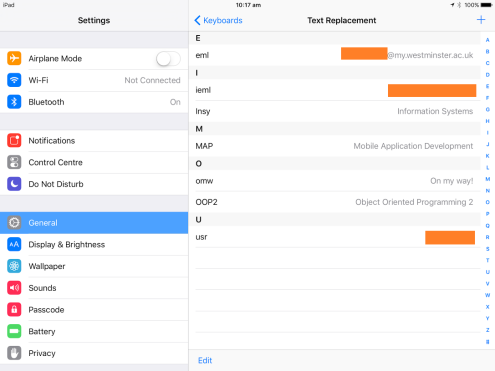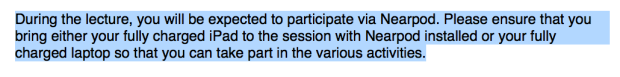Its now week 3 and I already have so much to talk about.
3 out 5 of my lecturers have been using the iPad as a way of engaging with students and as a student I am really happy with the outcome.
In one of my module lectures We have used the app ‘Kahoot it’ as a way of playing a quiz with the class and its proven to be very fun and engaging. We’ve used this in 2 out of 3 lectures so far and its really fun. It can become competitive really quickly.
The tutor displays the question on the projector, and we answer using coloured icons on our iPads – much like “who wants to be a millionaire”. After 10 seconds, the answer is displayed. The music is also very funky 🙂

Secondly, at the end of another tutorial, we use the ‘Poll Everywhere’ app to gather answers to questions set by the tutor. They ask us questions relating to the tutorial (what we’ve learned, what could be better and to define words used in the tutorial). Again, I found this really interesting and its great to see the instant bar charts at the end of the poll to see how many people got what right or wrong. Its anonymous too.
Finally, in another tutorial, the lecturer has been using the Nearpod app as a way to go through tutorial slides and then asks us to complete a range of tasks by drawing on the screen. I found this to be the best way of learning as I was really not understanding the new topic at first, but by the end of the activities I became very competent in labelling parts of a webpage accurately. So this is by far the best use of iPad this semester, along with Kahoot It.
I now have big reasons to bring the iPad into uni on a regular basis and hope this new learning trend continues!
Irfan