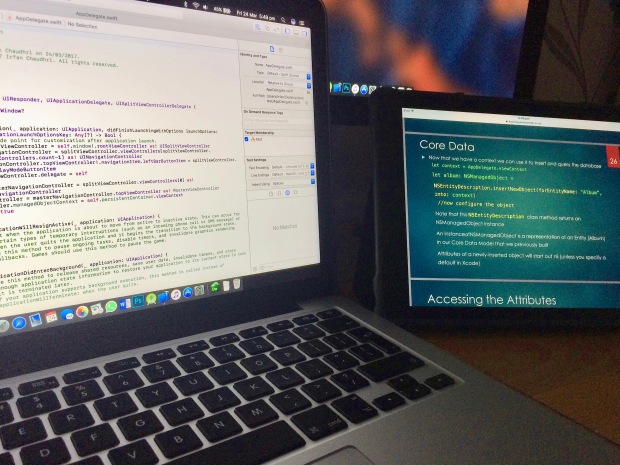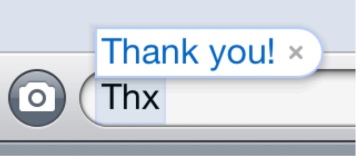
Hello,
This is just a quick post to say thank you to everyone to took the time to read my blog over the past 2 years! I started this blog with an ambition to document my learning with iPad and its been fun to write the posts as well as read the old ones! The blog actually started as part of a proposed “Diary project”, but I did not hear about it again (nor did I enquire again), so I just continued to blog independently. Nevertheless, the blog did gain a lot of attention in it’s own right – being shown at events and other Universities; and this is something I am really proud of.
Its been an amazing journey and when I graduate Westminster this July, I will continue to use iPad in my future career. This means I may continue to post about my learning journey with iPad in the coming months.
As a student in their final year, semester 2 was really good in terms of iPad use. A lecturer managed to squeeze in the “Keynote Live” feature into their presentation which made it easier to follow the slides and read small text. It was an experimental thing, I’m sure, but I can see it having many advantages. I believe there was a limit of 50 viewers, so if Apple increases this (without reducing quality or something), it might be something worth doing in many other lectures.
As far as learning with iPad goes, it remained consistent with previous years I have talked about it. Its great to have a device on the go for revision and using the free apps from FST, and it was something I will always appreciate about Westminster. I only wish that we were given iPads in the first year!
Like I’ve said previously, my journey at Westminster might be over, but my learning journey doesn’t end here. I will continue to embrace my new “skills” with my personal iPad. Not to sound like an ad, but the iPad is something I really enjoyed using as it became part of me. I’ll be honest, it was not too useful for a Computer Science student, but it was good for the non-programming side of things. I’ve been told you can program on an iPad, but IMO it’s not as immersive as a traditional computer.
Also, I can’t forget the fact that the iPad gave me “access” to a hidden room at Apple Regent Street! It was great to visit the store and pick up all the information about probing and using iPad apps.
Secret: The hidden room is just as appealing as the rest of the redesigned store.
I hope you have enjoyed reading my blog as much as I enjoyed writing the posts, and hope you will come again to read the posts again.
Special thanks to all of the Apple Education team (P. Hutton!), the University of Westminster and Academia for making this learning journey, on My iPad Diary, possible in the first place.
Look out for more posts coming in the next few months – I can’t wait to tell you whats next! It’s really exciting.
Thank you,
Irfan